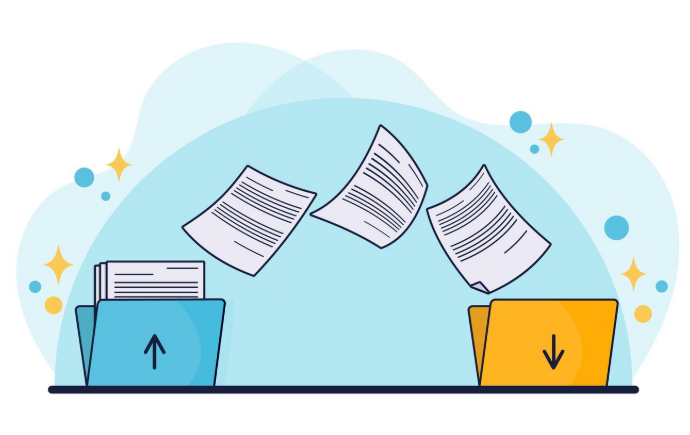Online exam
Below you will find frequently asked questions for the online exams.
Tip: Different knowledge clips are shown in the answers to questions. If you want to quickly go through all the knowledge clips again after reading the explanation, you can do so through this playlist.

Prior
If you experience a technical problem during an online exam, first of all check the status page, where all known technical problems (and possible workarounds) are listed.
In case of technical problems with your laptop, internet connection and/or technology used, you are REQUIRED to contact the IT Help Center immediately.
If circumstances prevent you from starting your test until after the start of the exam, always contact your instructor.
It is recommended to install the free version of Teamviewer on the laptop in advance. With this program you can give the Service Desk staff permission to take over your computer.
If you can be helped within an acceptable period of time, you will still be able to participate in the exam without being given extra time (since the inclusion measures apply to all students).
If no solution is found to the technical problem, a ticket will be created and the ombuds will be contacted, who will then decide (in consultation with the teachers) if and when a make-up exam can be organized.
2. Written online exams with Proctorio
How do I check in advance that Proctorio is working smoothly?
How to uninstall and reinstall the Proctorio Chrome extension?
How does an exam with Proctorio work?
What about my privacy during and after the exam with Proctorio?
I am experiencing a problem with an online exam with Proctorio. What can I do to solve this myself?
What do you need for an exam with Proctorio?
What can and cannot I do during an online exam with Proctorio?
What should I do if I cannot solve a problem with an exam with Proctorio myself?

3. BYOD (Bring Your Own Device) exams.
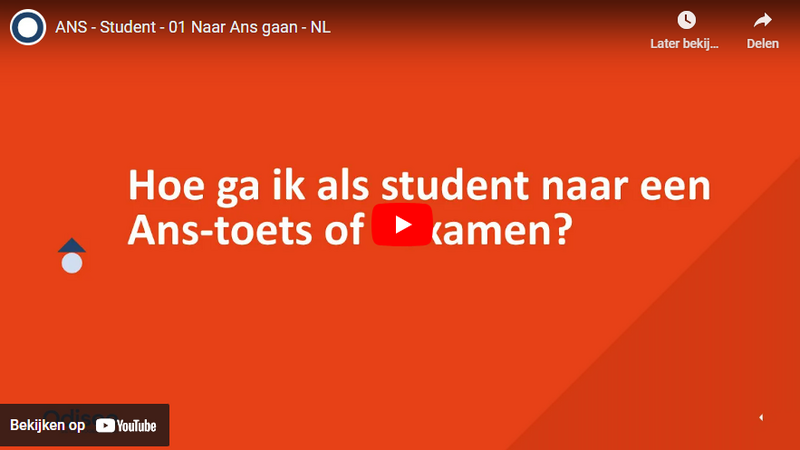
5. Submission of papers, projects, designs and products.